Choosing a Webinar Service: Insights from Behind the Scenes at XYPN
Share this
With dozens of great webinar providers out there, how do you choose the right one for your needs? Where do you even begin?
When XYPN set off to find a webinar service, we began by asking ourselves a series of questions to help us delineate not only our institutional needs, but more importantly our member’s needs.
Here are some questions that can help you build your "must have" rubric:
- Who is your audience?
- What experience do you want for your audience?
- How many people do you want to reach?
- How do you want to interact with them?
- What kind of format do you imagine using for the webinar?
- What’s your budget?
- How often do you want to host webinars?
- What do you want to do with the webinars?
After asking ourselves these questions, we developed 5 make-or-break requirements for the potential webinar providers we looked into:
- Web-based service
- Registration with advanced scheduling
- Record and convert to MP4
- Host 100 people
- Low Cost
Thankfully, we didn’t have to do much beyond Googling "web-based webinar services" to find an enormous amount of information on all the providers. There are multiple helpful side-by-side comparisons that let you quickly evaluate whether the service has what you’re looking for.
It was our job to test the best of the best and choose the service that works best for us; one that offers the cleanest and most seamless experience for our members.
We considered the following seven services:
- Adobe Connect
- Cisco WebEx
- Infinite Conference
- Click Webinar
- Mega Meeting
- Join.Me
- GoToMeeting (our previous service)
Here's how our search for the right provider broke down:
1. Web-Based Service with No Downloads
How many times have you encountered a problem downloading a plugin to access a webinar? Ever have trouble opening the video conference on your tablet? Do you have a Director of Getting Sh*t Done that has an internet based computer that can’t monitor webinars that aren’t web-based?
We do and we wanted to avoid all these problems.
We wanted a web-based service that required no downloads-for the presenter or attendees. We wanted our members to sit down, click, and watch (or participate)-nothing in between.
Surprisingly, there are a number of providers that require plugins, or at least application downloads to ensure the cleanest customer experience, like Join.Me (which requires a plugin). Cisco Webex requires a download on behalf of the attendees, and if they don’t have administrator rights to their computer, attendees may have issues. GoToMeeting isn’t built to be a web-based software and attending from web-based computers is impossible.
This very requirement meant that GoToWebinar, Cisco Webex, and Join.Me were off the table. That narrowed our list of providers down to 4.
2. Registration
We recognized that there wouldn’t be too much variation in the registration process between providers, but we wanted to ensure that our service had a simple and clean registration process. Specifically, we wanted one that would let us enable registration for certain events and disable it for others depending on the event
This is very much a stylistic preference, but when we experimented with 30 day free trials we were most impressed with Click’s registration features. On the first practice run, an audience member experienced a seamless registration process. Ding ding!
3. Record and Convert to MP4
What use is a webinar if you can’t watch it? Well, none. Each webinar’s value increases with each viewer it reaches, so why not be able to record them?
Webinars should be relevant in the present, but also a reference item in the future. Turns out our remaining four webinar companies picked up on this need and all provide recording options.
Unfortunately, recording a webinar doesn’t mean you are guaranteed easy access to that file. At XYPN we need to post our webinars for future reference and MP4 files are the easiest way to do that. Turns out, converting files is also a way to charge you more!
It wasn’t until we chatted with an Infinite representative that we learned their hidden charges were astronomical. They will charge you $35 to convert your FLV file to an MP3 file (just audio) and $100 to have it converted to an MP4 file! We hope to have upwards of three webinars a week in the future, and the idea of $300 of extra charges a week made our brain spin. Off with Infinite.
Alternatively, Adobe and Mega Meeting can supply a link to the recording, but we would have to convert it ourselves -- which is just another step that we don’t need. Off with Adobe and Mega Meeting, too.
We didn’t want to budge on the MP4 conversion requirement and we didn’t have to. We had one webinar provider remaining: Click Webinar, the provider we ultimately chose to work with.
After some quick investigation, we found that Click Webinar makes it not only easy to record webinars, but easy to edit and upload webinars as MP4 files. This was a major perk in our book.
Additionally, if you have dead air during a presentation or a section of the webinar becomes irrelevant, with Click you can remove those pieces -- further increasing the webinars value.
WARNING: With every new technology, there are growing pains. Click Webinar’s editing feature, despite its novelty, had dismal instructions.
While trying to edit one of our webinars we made an error by “trimming” the majority of the meeting. We ended up losing the recording and saving the dead air. We had to contact Click’s IT to have it restored 24 hours later.
We recommended that they add a bit more instruction on their editing feature, especially considering that it was one of the main reasons we chose them over the other providers. Take these kinks as your chance to influence the products of your choice!
4. 100 people
Webinars are very fluid events, especially when you host both public and private webinars. Thus, the number of attendees can change depending on the event. Don’t worry, webinar providers have capitalized on this exact fact.
Take for example Infinite. They have a flat rate of $59 for 50 participants, or $150 for 150 participants. Want 51 participants?
Well, you better be ready to pay $100 more a month! CiscoWebEx has a 25 or 100 person meeting option. If you want 26 participants, you better be ready to upgrade to 100, which would bump our pricing up by $50 a month!
This 4th factor, as you can see, is directly related to the 5th factor: cost.
5. Cost
The cost for these services vary from inexpensive to expensive, but what can differentiate one service provider to another is their affliction for hidden fees. We weren’t having any of it, and we ultimately chose the least expensive webinar provider: Click Webinar.
We initially signed up for 100 for $79.00/month ($59.25/mo. if you pay annually) but quickly realized that we didn’t need to provide for 100 members. So halfway through the month we reached out to Click and decreased our membership to 50 for $40/month ($30/mo. if you pay annually) and they even reimbursed the difference!
Conclusion
A final note to keep in mind as you evaluate webinar providers is that you won’t know how the service works until you try it yourself. Thankfully, most of these providers have free trials that let you create and monitor webinars on your own.
We highly recommend that you test each of your top providers and find the one that works best for you and your needs. For now, we’re sticking with Click but are in the market for a for a webinar service that provides automated webinar playing (something none of the above providers offer). Stay tuned for that evaluation!

About the Author
Alan Moore is the CEO and Co-Founder of XY Planning Network—a support ecosystem dedicated to helping fee-for-service advisors start, run, and grow their own financial planning firms and serve the clients they want. His favorite part about his job is dreaming about possibilities for what's next, knowing his stellar team will either tell him no or Get Sh*t Done to make it happen.
Share this
- Advisor Blog (690)
- Financial Advisors (219)
- Growing an RIA (99)
- Digital Marketing (86)
- Marketing (83)
- Community (81)
- Start an RIA (75)
- Coaching (72)
- Business Development (70)
- Running an RIA (70)
- Compliance (69)
- Client Acquisition (65)
- Technology (64)
- XYPN LIVE (59)
- Entrepreneurship (56)
- Sales (48)
- Practice Management (44)
- Client Engagement (41)
- XYPN Books (38)
- Bookkeeping (37)
- Investment Management (37)
- Fee-only advisor (34)
- Lifestyle, Family, & Personal Finance (31)
- Employee Engagement (30)
- Client Services (25)
- Financial Education & Resources (24)
- Market Trends (21)
- Journey Makers (20)
- Process (14)
- Niche (11)
- SEO (9)
- Scaling an RIA (8)
- Career Change (7)
- Partnership (6)
- Transitioning Your Business (6)
- Transitioning To Fee-Only (4)
- Social Media (3)
- Transitioning Clients (3)
- Emerald (2)
- Persona (2)
- RIA (2)
- Onboarding (1)
- Sapphire (1)
Subscribe by email
You May Also Like
These Related Stories
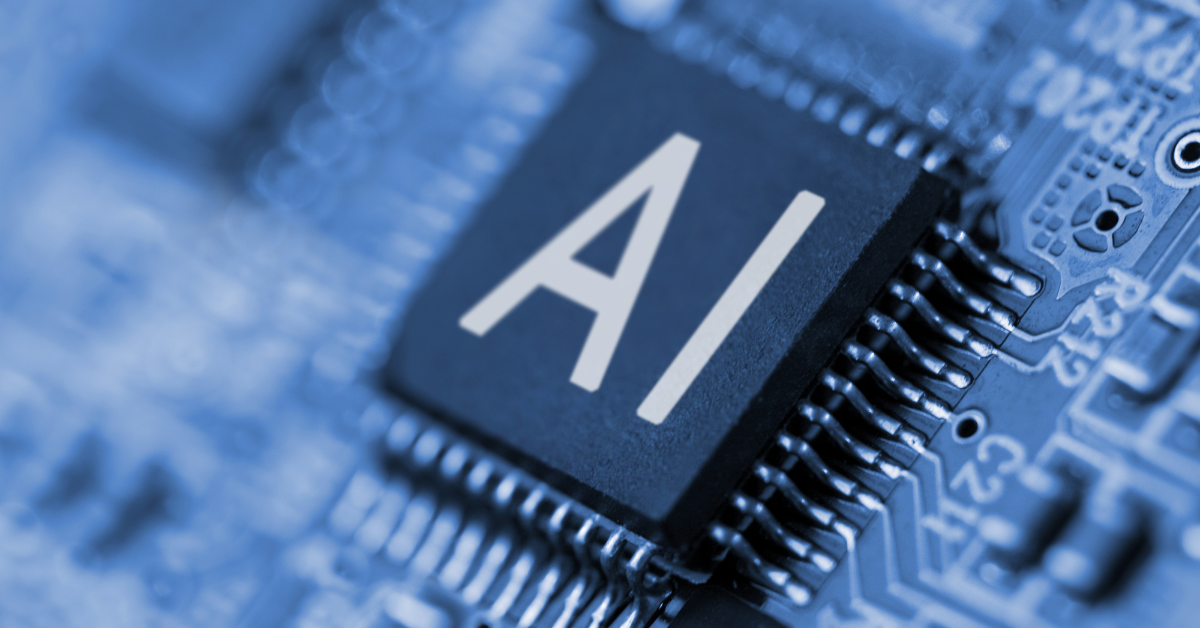
Battle of the Bots: Comparing and Ranking AI Notetaker Solutions for Advisors
Jun 13, 2024
18 min read

Quoted: Member Media Roundup - October 2020
Oct 29, 2020
5 min read



