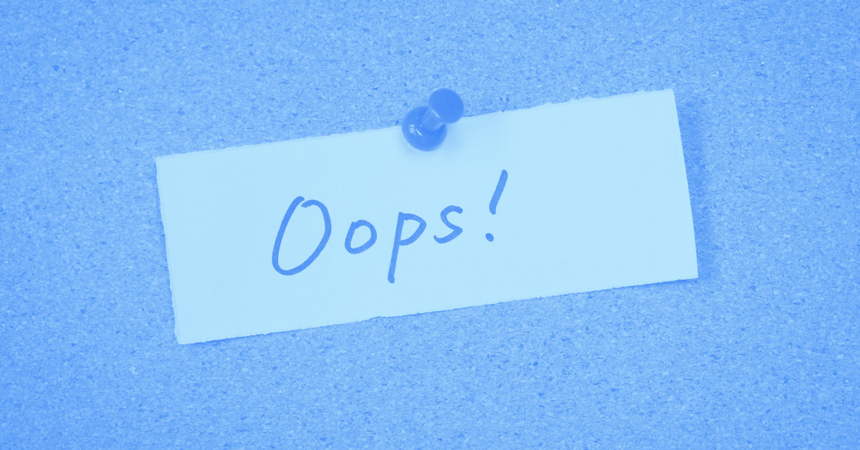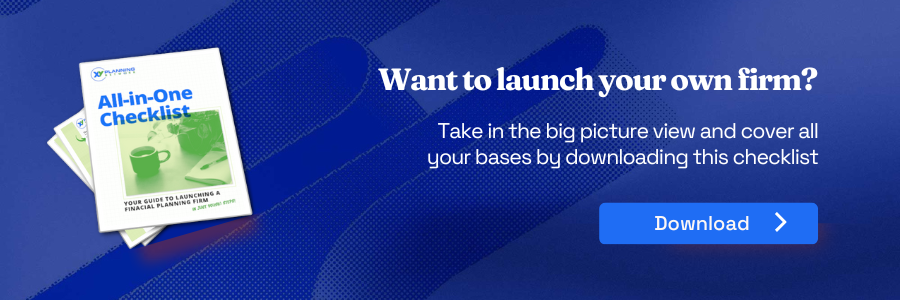The 7 Tech Tools You Need to Launch a Fee-only Firm
Share this
You’ve decided—you’re launching your very own RIA. Firm owner life, here you come. And with that likely also comes analysis paralysis when it comes to building your firm’s tech stack. If you’ve ever seen Kitces’ financial tech landscape map, you've gotten a taste of the range of choices you have available to you. (There are a ton!)
And yes, you can sign up for tech solutions in every area imaginable (and spend a lot of money doing it), but what do you really need? What are the things you (in my humble opinion) absolutely need when just starting out? Thankfully, the list is a lot shorter than you might expect. Read on to find the seven tech tools you need to launch your firm.
Before launching
#1: A Customer Relationship Management (CRM) Tool
You may or may not have any customers just yet, but investing in a CRM tool before you sign your first client is an investment well made. A CRM isn’t just for tracking notes on current clients; it gives you one system to manage any opportunities you have. You can categorize prospects by stage (from qualification to the proposal) and track notes to have all of the information you need in one place. Additionally, any good CRM will have a workflow feature, so you can set up automated workflows to ensure you’re following a consistent process with each prospect and new client.
With XYPN membership, you get Wealthbox CRM included in membership for no extra fee! As an added bonus, you get access to workflows created by the XYPN specifically for XYPN members, helping you follow our Financial Planning Process step by step. You’ll never have to wonder what comes next when trying to sign your first (or your 100th) client.
#2: A Payment Processor
We at XYPN strongly recommend implementing a fee-for-service model at your firm as the best way to attract and service a diverse range of clients. And that means you need a way to collect those fees. A payment processor will allow you to collect fees easily, eliminating the need for (and hassle of) collecting and tracking down paper checks, making you and your clients’ lives easier in the process.
However, you can’t just use any payment processor out there. Many commercial payment processors bar financial services payments from being processed on their platforms as a whole, specifically stating it in their terms and conditions. You also have to make sure you aren’t triggering custody issues by using a particular platform. Custody means a particular advisor has too much access to or control over a client’s assets or accounts, meaning they could, in theory, withdraw their assets without client permission. If during an audit, a regulator finds any of your practices could trigger custody, you’ll need to undergo more thorough, expensive custody audits.
With XYPN membership, you get access to the Professional service tier of AdvicePay—a payment processor built specifically for financial advisors, for no extra fee, and you access decreased fee processing options as well. AdvicePay makes it easy for you as the advisor to get paid. You can choose what types of payments you’ll accept (ACH, credit card, or both). You can easily accommodate your billing fee schedule by setting up monthly or quarterly payments, as well as collecting up-front fees. It also makes it incredibly easy for your client to use.
I actually use AdvicePay with my financial planners and have only had to log in when I onboarded over three years ago to approve the payment schedule and link my ACH account! As far as the custody issue, AdvicePay is built specifically to avoid this. You, as the advisor, can’t view any financial account information and can only make changes to a billing schedule with the client’s permission.
But why is this in the category of “before launching?” AdvicePay does more than just process payments once you have a client; it actually helps you get that client signed up for your services. AdvicePay has integrations with eSign platforms HelloSign and Docusign, and actually includes HelloSign with the Professional level of the software. It allows you to upload and send client agreements to your prospects when you’re ready to make it official.
This allows you to make it easier on clients (one less platform to have to access or log into) and yourself by keeping all of these documents in software you’re already using. Signing up and getting acquainted with AdvicePay before you sign your first client means the process of closing them will be a breeze.
#3: A Financial Planning Tool
As you think about starting a financial planning business, financial planning technology is probably already on your shortlist for your tech stack. Although you could, in theory, use just plain old Excel to plan for your clients, you’ll save yourself a lot of time and headaches by adopting a specified tool and make yourself look better to clients by being able to offer streamlined professional plans. Depending on which you adopt, financial planning tools can have a bit of a learning curve, so signing up before you launch and start bringing in clients is smart, so you know how to work your software before you need to.
With XYPN membership, you get access to RightCapital for no extra fee (savings of $125/month), or MoneyGuide or eMoney for an additional fee (discount from $40-$100/month). Which software you choose depends largely on your budget, how detailed you need or want to get with your plans, and often your comfort level with a given software to begin with. I always advise new XYPN members to go ahead and sign up for RightCapital for a month or two while they were waiting for their firm to get registered; they wouldn’t lose any money and could see if the software is right for them before the clients come in the door.
#4: Document Storage
The last piece of software to fill out your back office is document storage software. You need a place where you can store and organize client files and compliance folders. Note that some financial planning software, like eMoney, already has a pre-built in vault that your clients can access with their client portal to upload documents.
Many firms in the Network end up using Google Drive for document storage. That may be surprising, but given the integrations with Google workspace, the cloud storage, and the affordable plans, it makes a natural choice for many advisors. Other advisors opt for Dropbox or Box, which have more features you may or may not need.
#5: Scheduling Software
So your back office is ready for takeoff—you’re ready to craft some beautiful financial plans, your documents are stored and organized, your payment processor is ready to sign your first client, and you’ve started tracking your opportunities in your CRM. But what about marketing? What will actually help you get those clients?
Depending on your marketing strategy, many different tools could come into play. If you plan on sending a weekly newsletter, an email service provider (ESP), something like Mailchimp will be indispensable. If you plan on leaning heavily into social media outreach and engagement, something like SnappyKraken may be just the ticket. But regardless of your strategy, I believe you need scheduling software.
But why is scheduling software so important? On the prospect side, clients have an easy, frictionless way to schedule (and probably reschedule) calls with you. Many advisors embed a link to scheduling software into their website directly, letting prospective clients choose a time for an introductory call that works best for them without having to send in an interest form and wait to hear back from you. Scheduling software also displays times for scheduling in the prospect’s own timezone, so there’s no confusion on what time you’re actually having the meeting.
This will also make things much easier for you. You can integrate the software with your own personal calendar, so any times blocked off, either for meetings or those personal times you need to take for yourself, won’t be available. You can also set up schedules by day. Time Blocking is a time management strategy many advisors choose to implement. If you plan on making Monday mornings and Wednesday afternoons your prospecting times, you can easily make those the only times you are available.
I did a deep dive into using Calendly specifically back in 2019, but there are other solutions that may be a better fit for what you need, like ScheduleOnce. Whatever tool you choose, having an easy way for prospects to meet with you will make both of your lives easier.
After launching
So, you’re launched! You’re officially a firm owner. Outside of the technology you’ve already adopted, what do you need now?
#5: Archiving Software
Now that you’re registered and can officially launch your website and start adding clients, you need to start thinking about the compliance implications of your actions. As a financial advisor, you need to archive your communications. You can thank the SEC for this requirement.
The rule asks you to preserve and retain any records related to your investment advisory business and specifies that the storage of those records must be preserved for anywhere from three to six years (depending on the subsection) in a non-rewritable (so you can't go back and edit) format.
An archiving tool definitely isn’t the most fun technology to adopt, but it is extremely important for your compliance program. That’s why XYPN actually built and released XY Archive, a compliance archiving technology solution designed specifically for and available only to XYPN members ($150/mo value). We've created a solution that's easy to set up—you can get all of your archiving configured in under five minutes—while still meeting all of the needs you have as a regulated advisor.
#5: Compliance Management
Speaking of fun software, archiving is only part of what you need to stay compliant on an ongoing basis. According to the compliance manual you’ll write for your firm, there are certain actions you specify you’ll be taking on a weekly, monthly, quarterly, and annual basis to ensure the ongoing compliance of your firm. But keeping track of that calendar can be extremely tiresome, and failing to keep on top of these activities is, again, something you don’t want to do.
That’s where compliance management software can come into play. Compliance management software helps you keep track of and document all of the activities you need to complete on a recurring basis to stay compliant. It takes a lot of guesswork about what you should be doing when.
With XYPN membership, you get access to SmartRIA ($50/mo value) to help you manage your compliance duties. And if you’re feeling stuck on what any of your tasks require, compliance office hours are open multiple times a week for members to drop in!
The takeaway
Starting a firm can be daunting—there are many hats to wear, decisions to make, and things to do. Selecting the perfect tech stack on top of everything else can sometimes feel like too much. But remember: the perfect is the enemy of the good. While you can spend hours researching and crafting the perfect tech stack, for most advisors, the technology above will get you where you need to go! Of course, depending on your given specialties, you may need other technology (Orion or Capitect for asset management, for example). But lean on XYPN to make this process, and many others associated with starting your firm, a little bit easier.
Learn more about XYPN membership (and how it pays for itself with the tech stack alone) in our Member Benefits Directory.
 About the Author
About the Author
As a Product Owner, Taylor leads XYPN's Technology Department. She's passionate about leveraging technology to make the lives of financial advisors easier (and her own!) and driving new technology solutions in the financial services industry.
Share this
- Running Your RIA Efficiently: Outsourcing Bookkeeping with XYPN Books
- Road to Launch with XYPN Member Alan Skillern, CFP®, MBA
- Coaching for Better Time Management: Prioritizing Organic Growth in Your Daily Routine
- Boost Your Financial Advisory Practice: SEO Strategies and CRM Optimization for Sales Success
- Advisor Blog (693)
- Financial Advisors (221)
- Growing an RIA (99)
- Digital Marketing (87)
- Marketing (84)
- Community (81)
- Start an RIA (76)
- Business Development (72)
- Coaching (72)
- Running an RIA (70)
- Compliance (69)
- Client Acquisition (65)
- Technology (64)
- XYPN LIVE (59)
- Entrepreneurship (57)
- Sales (49)
- Practice Management (44)
- Client Engagement (41)
- Bookkeeping (38)
- XYPN Books (38)
- Investment Management (37)
- Fee-only advisor (36)
- Lifestyle, Family, & Personal Finance (31)
- Employee Engagement (30)
- Client Services (25)
- Financial Education & Resources (25)
- Journey Makers (21)
- Market Trends (21)
- Process (14)
- Niche (11)
- SEO (9)
- Scaling an RIA (9)
- Career Change (8)
- Transitioning Your Business (7)
- Partnership (6)
- Transitioning To Fee-Only (4)
- Social Media (3)
- Transitioning Clients (3)
- Emerald (2)
- Persona (2)
- RIA (2)
- Onboarding (1)
- Sapphire (1)
Subscribe by email
You May Also Like
These Related Stories

Spend Less and Get More with XYPN's Tech Stack
Oct 5, 2020
7 min read

Core Tech You’ll Need to Launch Your RIA Firm
Oct 24, 2019
13 min read