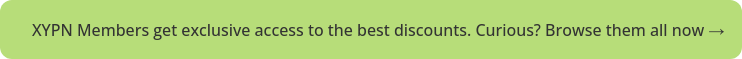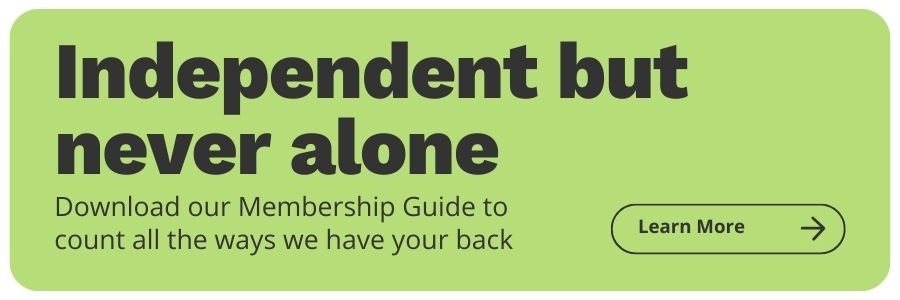Leveraging Zapier in Your Financial Planning Practice
Share this
There are generally three camps of business owners when it comes to using technology for process automation:
-
They don’t know a solution but they believe it’s possible
-
They’ve heard of Zapier but haven’t dared to try it
-
They've learned Zapier & implemented the basics
If you aren’t in the third group, you are missing out on a powerful tool that I used to strengthen the onboarding process at my firm and to streamline my social media curation strategy. I went from learning about Zapier to consulting with RIAs on the power of Zapier in their firms. I discovered many entrepreneurs fall into the second group.
In this article, I will give you five ways you can leverage Zapier to accomplish one of these lofty goals: make your firm more efficient, improve your brand awareness, or increase your revenue.
How does Zapier apply to fee-only financial advisors?
In our industry, it is rare for tools to interact with one another in meaningful ways. This is due mostly to the fact the resources simply aren’t there for many providers in the financial services space to build integrations to every other software providers. And since tech stack selection is extremely subjective, it’s even harder to decide which resources to allocate towards building those aforementioned integrations.
Enter Zapier.
Do you want to enter your new contacts into Wealthbox CRM without having to log into Wealthbox? Set up Zapier to do it automatically if you have an Android-based cellular device (you can do it with iOS devices as well, it just takes an extra step or two).
When I was running my firm, I used Zapier instead of hiring a social media manager, an admin assistant, and an operations specialist at the same time. It’s not that I would’ve never hired for those roles, I just did not have the financial bandwidth to afford them all at once. Ideally, I would have liked to have people in those roles leveraging Zapier to make the experience even more personal for prospects and clients.
This is why I see Zapier as a goldmine for financial advisors. It's a platform to automate tedious tasks so you can focus on personal interactions. Yes, you can automate posting to different sites and newsletters, but if you use it that way, allocate the time you saved to having personalized interactions after those posts are distributed.
What is Zapier?
Zapier is an infrastructure built on APIs (application programming interfaces) that allows outside companies to integrate with various technologies. In fact, Zapier just passed the 1,000-integrations milestone. Yes. You read that right. You can now connect 1,000 apps and software providers to each other via Zapier.
The software has a free model for you to get your feet wet and then uses a tiered pricing structure to gauge your usage rate. For just $20 per month, you can do some pretty powerful things with Zapier. To add icing on the cake, the most basic use of Zapier, data transfer, is also what makes it hard to resist. You can take the work of an administrative assistant, pay just under $100 per month, and save tens of thousands of dollars of payroll. Not only that, the flow of data will be instantaneous with no possibility of human error.
Zapier's tagline, “The easiest way to automate your work”, is on point; creating “zaps”, or automated tasks, is extremely easy.
If you’ve never used the service before, ask yourself which tasks you complete on a daily or weekly basis. Write out each step of your repetitive tasks; each step may be something you can automate.
This is the perfect starting point for you to begin exploring. I write exploring because that is the only way to learn how to help your firm become more efficient. Because there are over 1,000 apps on the platform (and those apps get updated on a weekly basis), I wouldn’t recommend setting up your zaps and stopping there. I regularly look at the most recently added integrations just to see if there are new tools I haven’t yet discovered. Then, I sometimes drop utilities that aren’t integrated with Zapier in favor of those that now are.
5 ways to leverage Zapier in your firm
#1: Automatic content distribution
Most marketers know the hardest part of the job isn’t always creating the content. It can be equally difficult to get people to find your content. You can spend countless hours creating something valuable, but if no one sees it, does it really provide value to anyone? Definitely not. Distribution of content is important and at times it can be a repetitive and manual process to schedule native posts on all of the various social media channels.
With Zapier, as soon as your content is published, it is automatically published to all of your social channels in the appropriate format. Simply go to Zapier and set up a zap from WordPress triggering the following tasks:
- post to Twitter
- post to LinkedIn
- post to Facebook
- post to Facebook Pages (for your business page)
- notify your subscribers via email
- add the content to MeetEdgar
All of this is done automatically when you hit send from your Wordpress blog. Now tell me that doesn’t save you at least 10-15 minutes each time you write a blog! You can also do this trick whenever you post a social media status or company update as well.
Content curation is where Zapier really comes in handy. If you follow me on LinkedInor Twitter, you know I post many articles. What you don’t know is that I’m usually using Zapier to curate them and post them with the right context and hashtags.
I use a service called Pocketto keep track of all of the interesting articles I come upon across the web and through Flipboard. This service has a tagging feature that is very under-utilized when it comes to content curation.
By using Zapier with Pocket, when I tag an article as “marketing”, it fires off a zap that sends out a tweet and LinkedIn post using the right context and hashtags. I have it set for these keywords: strategy, tech, marketing, branding, advisors, millennials, and more.
This is how I completely automate my content curation for the entrepreneurs and aspiring entrepreneurs that follow me on social platforms.
#2: Automatic contact syncing
Recently, someone in the XYPN Radio VIP group mentioned that they would like to be able to input a contact on the fly and have it update all across the board. Zapier is the answer.
When I found out that Wealthbox CRM had a “create contact” zap available on the platform, I knew that the possibilities were endless. Read below for an example of how it can work for your financial planning firm (and this is just the tip of the iceberg):
I randomly meet a potential prospect at a coffee shop. I chatted him up for a bit and asked if he would like to keep in touch and receive my newsletter. “Sure!” I add him into my Google Contacts record and watch the magic happen.
In the background, I have a zap running: once a contact record is put into Google Contacts, Zapier adds the contact to my WealthBox CRM. It subscribes the contact to my newsletter and adds a task reminder for me to follow up with the potential prospect in three weeks. Later, Zapier sends the prospect an invitation to a free consultation and continually drips an email sequence I have set up in Mailchimp.
The best part about this process: if you’re not a confident salesperson or if you don’t like to be pushy, you can let the technology sell for you. If you are worried about the lack of personalization, test it out on some of your friends and family to see if it seems impersonal to them. If you’re thoughtful about how you schedule the zaps, I doubt your prospects will even know it wasn’t you on the backend.
Keep in mind, this technology should not replace your personal touch. Is should only reduce the time it takes to execute those touches.
#3: Workflow and process management
If you use Wealthbox CRM as your CRM (XYPN has an enterprise deal to offer it to all of our members as a part of membership), then this will probably impact you more than others. However, if you’re reading this article and don’t use Wealthbox, there are a host of other CRMs, including Redtail, that also integrate with Zapier.
Let’s talk process management.
Generally speaking, if you have a partner, associate, or paraplanner completing tasks for your clients, you will need to stay in-the-know. If you use Slack as your team communications tool, you can set up a zap to let you know when there is a new comment on a contact record in your CRM. For example:
Your client reveals a detail to your paraplanner that could change the agenda of an upcoming meeting. Rather than updating both you and your CRM, you can set up a zap that will automatically send you a slack message when a new comment is added to a contact record in your CRM.
#4: Nurturing relationships
If you use webinars to nurture prospects, use Zapier to automate engagement with them before and after the presentation. Why? It’s common to have one hundred people registered for a webinar but only 30-40% show up. In many cases, it’s because registrants weren’t engaged leading up to the webinar.
One way you can approach this problem is by creating an automation sequence within Mailchimp to drip relevant content to registrants up until the webinar. (When it comes to the specific content you send, just make it good and make sure prospects find it valuable.) You will likely increase your registration-to-attendee ratio.
(At XYPN, we use the video conference software GoToWebinar, as well as Zoom. Both of these integrate with Zapier.)
To improve your client retention rate, kick off new relationships in an impactful way. Zapier can help.
If you’ve never heard of the video email service BombBomb, it’s time you step up your customer service/onboarding game. BombBomb is a tool you can use to send prospects and clients a personalized-ish video.
Imagine this scenario: immediately after clients sign their final piece of paperwork, they receive an email with a video message welcoming them to the client family and introducing them to the resources at their disposal. It’s a buttoned-up, polished way to make a first impression.
To do this, you need to use an e-signature platform, with triggering capability, for your financial planning agreement and advisory agreements. You will create a zap to trigger Wealthbox to update the prospects' content record to client status, and for BombBomb to send out the welcome video from your team.
That’s what I call a delightful client experience.
#5: Qualify leads
You can use Zapier to determine if your prospects will be good clients by creating a zap using Calendly, Typeform, Wealthbox, and Gmail.
This use case starts with a client scheduling a meeting on your website using Calendly (or a similarly integrated program). Set the zap to immediately transfer the scheduler’s information into your CRM and to dispatch an e-mail with a link to a confidential questionnaire created in Typeform. Once the prospect has completed the confidential questionnaire, the zap updates the contact record in Wealthbox. When the information is “zapped” from Typeform into Wealthbox, your Gmail component will trigger to send an e-mail confirming the appointment.
Let me tell you why this use case is so important: if prospects stop short of completing the confidential questionnaire, it’s a sign you will not have a successful relationship with them. Their upfront effort will greatly decrease the amount of time it takes to create their personal financial plan and it will improve your ability to help them.
(Note when creating your questionnaire: if you have a financial planning platform with account aggregation such as eMoney, be careful not to duplicate the questions the software will ask. You don’t want to add friction to your onboarding process by asking your prospects for the same information twice.)
Conclusion
At the end of the day, Zapier is only limited by your time constraints and creativity. As I mentioned earlier, it is not a substitute for a personal touch. This powerful product is best used to eliminate low-touch tasks so you can provide high-touch service. The best advice I have for discovering all that Zapier can do:
-
Be creative
-
Take time to play around with new apps and integrations
-
Make sure to test all zaps before making them “live”.
That’s all. Happy zapping!
 About Stephen Alred
About Stephen Alred
Stephen first joined XYPN as a member. After working with the team on smaller projects, he was hooked. He now serves as the Director of Advisor Success. He’s worked with multiple companies inside and outside of the financial services industry, specifically in helping them design their marketing and technology strategies.
When he’s not working, you can find Stephen in Atlanta, GA attending a startup event, reading a book at a random coffee shop, or diving into new experiences with his wife Erin.
Share this
- Running Your RIA Efficiently: Outsourcing Bookkeeping with XYPN Books
- Road to Launch with XYPN Member Alan Skillern, CFP®, MBA
- Coaching for Better Time Management: Prioritizing Organic Growth in Your Daily Routine
- Boost Your Financial Advisory Practice: SEO Strategies and CRM Optimization for Sales Success
- Advisor Blog (693)
- Financial Advisors (221)
- Growing an RIA (99)
- Digital Marketing (87)
- Marketing (84)
- Community (81)
- Start an RIA (76)
- Business Development (72)
- Coaching (72)
- Running an RIA (70)
- Compliance (69)
- Client Acquisition (65)
- Technology (64)
- XYPN LIVE (59)
- Entrepreneurship (57)
- Sales (49)
- Practice Management (44)
- Client Engagement (41)
- Bookkeeping (38)
- XYPN Books (38)
- Investment Management (37)
- Fee-only advisor (36)
- Lifestyle, Family, & Personal Finance (31)
- Employee Engagement (30)
- Client Services (25)
- Financial Education & Resources (25)
- Journey Makers (21)
- Market Trends (21)
- Process (14)
- Niche (11)
- SEO (9)
- Scaling an RIA (9)
- Career Change (8)
- Transitioning Your Business (7)
- Partnership (6)
- Transitioning To Fee-Only (4)
- Social Media (3)
- Transitioning Clients (3)
- Emerald (2)
- Persona (2)
- RIA (2)
- Onboarding (1)
- Sapphire (1)
Subscribe by email
You May Also Like
These Related Stories

Core Tech You’ll Need to Launch Your RIA Firm
Oct 24, 2019
13 min read

Spend Less and Get More with XYPN's Tech Stack
Oct 5, 2020
7 min read