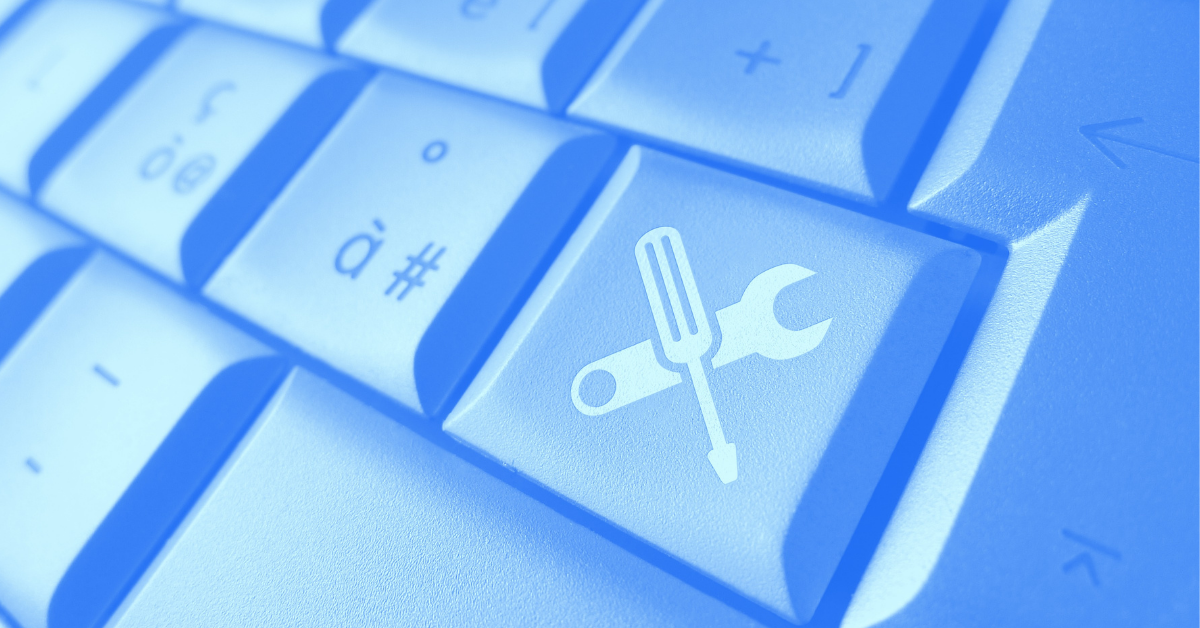A Financial Advisor's Guide to Creating Visual Content
Share this
If you want to create an online presence that stands head and shoulders above your competitors, think about adding a little spark to your text by creating visual content.
Saying "visual content" is a fancy way of saying put some good-looking pictures and images on your site and in your text. Blog post images add interest and allow people to share your content on highly visual platforms like Pinterest. Images that you share on social media break up streams of text-and-link-only updates. And infographics can help you convey important information in a unique, engaging way.
Don't shy away from creating your own photos and images! With a few simple tools, a little effort can go a long way.
How to Source Images for Visual Content
What do you do when you want to add a picture to something you've written, either on your site or as part of a PDF or Word document? If you answer is, "I run a Google image search," it's time to drop that habit now. As in, today.
Here's the issue: if you use an image without permission, even one you found on Google by searching "free use," "royalty free," or something similar, you may violate copyright laws. You can be as well-intentioned as you want, but not everyone is so honest.
Remember that the site hosting the "royalty free" image could have taken it without permission in the first place.
Be very careful when sourcing images from Flickr Creative Commons for the same reason. A user on Flickr can easily take a photo from someone else, upload it to their account, and say it's free-use -- and you may not know the difference until the original creator of the image sends YOU a nasty email threatening legal action for stealing their photo.
In addition, there are lots of rules around Flickr's Creative Commons. Not all photos come with the same licensing and you won't be able to use every picture in the same way. You need to ensure you understand how you are and are not allowed to use a particular image before downloading a photo from ANY creative commons archive.
You can avoid angry emails from photographers who feel you infringed on their rights by purchasing photos you want to use, either from the creator or from stock image sites. Of course, this gets pricey and funds for your business will be better used elsewhere. That's because plenty of free options for truly free use images do exist. Take advantage!
Here are some of our favorite sites to use when we need to source an image for some visual content:
You can download photos from these sources and use them however you'd like, even for commercial purposes. This is a much easier way to create visual content without paying a lot of money (although some sites encourage donations) or worrying about using a copyright-protected photo.
Resources to Create Visual Content
You don't need to be a graphic designer to put together a nice-looking, polished image -- so don't let that stand in your way as an excuse to avoid using photos in your blog posts, social media updates, and emails! You have a range of options to help you create something clickable and interesting for your audience.
If you do want to get serious, you can use Photoshop, Illustrator, or InDesign to put together really professional images. Even Photoshop Elements, a limited (and much cheaper) version of Photoshop, can do just about everything you need to design something great.
But most advisors neither want to mess around with design nor have the time to do so. Here are more standard tools that make visual content super easy for anyone:
Canva: Canva is a free design tool that allows anyone to create beautiful, professional-quality images for use on blogs, social media, websites, and more. Note that this is more than just an editor -- it really focuses on principles of graphic design and even features a Design School. Eric Roberge, an XYPN member, uses Canva to create engaging images for his Facebook page.
PicMonkey: PicMonkey is another free tool that allows you to do a lot with images that you can upload to the application. It's more of an editor than a designer, and allows you to alter images in a variety of ways, add text and overlays, use filters, and more. XYPN member Michael Solari uses PicMonkey to create images that are consistent and clean for his blog posts.
Share As Image: Share As Image offers a straightfoward, no-frills way of putting together images for your online properties. PicMonkey and Canva are much more advanced, but this the fastest and easiest one to use of the resources listed. You can easily make a quality image in 5 minutes or less. Choose from images the app already offers, overlay some text, and upload a watermark (like your logo) that can appear on any image you make. XYPN currently uses Share As Image for blog post images.
Piktochart: Piktochart is a go-to tool for creating infographics. It comes with a range of templates you can start with, which saves time and effort. Piktochart has a bit of a learning curve and isn't as simple as the other tools here. There's a free version that you can use, but it's limited. It's a good option if you're just getting started or only want to make an infographic or two. Paid accounts allow you to do more and create more custom designs. XYPN uses Piktochart to create infographics.
The neat thing about all these tools: they work in your browser and require no software downloads. This is a major benefit for any virtual advisor.
Don't discount outsourcing your visual content needs, too. A VA or other freelancer can help make basic images for you if you find that, even with these tools, the task is too time-consuming.
Using Images on Social Media
Not sure what to tweet or post? Keep in mind that some of the most engaging content you can share isn't text. People love images! And of course, if you're interested in expanding your presence on Pinterest at all, you need to get visual.
You can also use images to promote courses, ebooks, or other offerings to your audience. Sharing a quick snippet about something you want people to know about, like XYPN member Mary Beth Storjohann does for her Newlywed Money Bootcamp, is a much more effective way of getting people's attention than constantly pushing plain-text links.
Best Practices for Utilizing SEO
If you're using images on your site in blog posts, don't forget about SEO considerations. Use these quick tips to optimize your visual content to help drive organic search traffic (assuming you're using WordPress for your website and blog):
- Include a keyword in your image title
- Fill out the "alternative text" box on the image editor -- use a phrase that's similar to the title but not exact and includes your keyword
- Give your photo an "image title attribute," also found in the image editor.
Do More Than Text -- Use Great Images!
Everyone can type up a snippet to share on their website and post it. Few advisors are making the effort to create visual content that appeals to potential clients. Get in the habit of using these simple, straightforward tools and start differentiating yourself from the other, plain-text-only financial planners out there.
Share this
- Advisor Blog (689)
- Financial Advisors (218)
- Growing an RIA (99)
- Digital Marketing (85)
- Marketing (82)
- Community (81)
- Start an RIA (75)
- Coaching (72)
- Running an RIA (70)
- Business Development (69)
- Compliance (69)
- Client Acquisition (65)
- Technology (64)
- XYPN LIVE (59)
- Entrepreneurship (56)
- Sales (47)
- Practice Management (44)
- Client Engagement (41)
- XYPN Books (38)
- Bookkeeping (37)
- Investment Management (37)
- Fee-only advisor (33)
- Lifestyle, Family, & Personal Finance (31)
- Employee Engagement (30)
- Client Services (25)
- Financial Education & Resources (24)
- Market Trends (21)
- Journey Makers (20)
- Process (14)
- Niche (11)
- SEO (8)
- Scaling an RIA (8)
- Career Change (7)
- Partnership (6)
- Transitioning Your Business (6)
- Transitioning To Fee-Only (4)
- Social Media (3)
- Transitioning Clients (3)
- Emerald (2)
- Persona (2)
- RIA (2)
- Onboarding (1)
- Sapphire (1)
Subscribe by email
You May Also Like
These Related Stories

15 Free Branding Resources for Financial Advisors
Aug 27, 2018
7 min read

How to Create a Successful Blog as an Independent Financial Advisor
Jul 29, 2019
10 min read