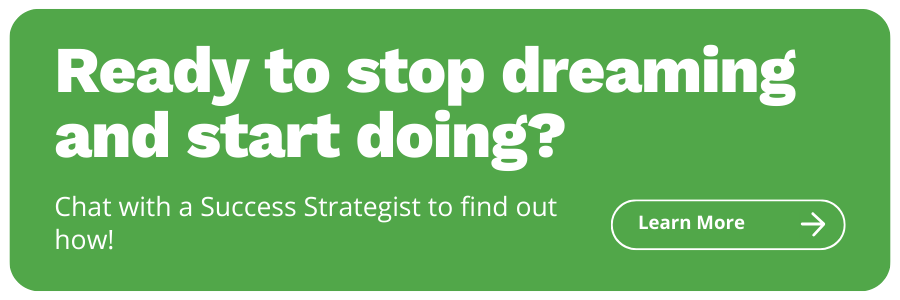Everything Financial Advisors Need to Know About Email Marketing
Share this
Twitter, Facebook, Instagram, Reddit, and heck, even TikTok—it’s safe to say social media platforms have officially taken over the marketing landscape. Despite the rise of these platforms and other digital marketing channels, you might be surprised (relieved?) to learn that good old email marketing remains one of the most valuable marketing tactics you could be 100% should be utilizing within your business. Think about it—how often do you check your inbox throughout the day, and what brands do you interact with regularly through email alone? Email marketing provides a consistent opportunity for a business to connect with their audience, promote their brand, and build those ever-important relationships with potential clients.
All of this to say, you would be letting your firm down by either not utilizing or underutilizing email to connect with prospects and clients. Because that possibility is enough to keep me up at night, let’s dive into some of the most commonly asked questions and best practices when it comes to email marketing, so you can confidently get sending.
What is an Email Service Provider anyway?
Starting with the basics, an email service provider, also known as an ESP, is a company that offers email marketing software and services. There are many types of ESPs, such as Mailchimp, MailerLite, and HubSpot, just to name a few on a very long list. A big benefit of using an ESP is that the majority of these software providers offer email templates for different types of messages, whether you’re welcoming new subscribers, writing a newsletter, or even wishing someone a happy birthday. A good ESP makes it easy to essentially plug your content into an existing template, change the colors to match your brand, and add any relevant logos and images. Hip-hip-hooray for saving your valuable time.
What's the difference between a soft bounce and a hard bounce?
No, we haven’t transitioned to sports talk—still email. A “soft bounce” means there is a temporary reason why an email cannot be delivered. There are a few potential reasons for this, including an inbox is temporarily full, or an email server is temporarily unavailable. Generally speaking, a soft bounce is sometimes recoverable, and you can potentially continue to engage that contact.
A “hard bounce,” on the other hand, means there is a permanent reason an email can no longer be delivered to that contact. In this case, the email address may no longer exist, or the email server has completely blocked deliveries moving forward. Because there isn’t a real opportunity to recover from a hard bounce, you will want to take time to update your email send list and remove hard-bounced contacts.
How can I make sure my emails don’t end up in the spam folder?
Needless to say, the spam folder is not where the cool kids hang out, and you don’t want to find your emails landing there. When you first begin sending emails to your email list, the first step you can take is to encourage subscribers to "whitelist" your email address by adding it to their address book.This will ensure emails can get to their inbox moving forward.
Next, avoid sending emails with deceptive subject lines and spammy words. If you’re wondering what an example of a spammy word is, think “Make Money,”“Claim,”“Increase your xxx,”or “Cash.”If you head into your inbox spam folder, you’ll see some great examples of what not to use as an email subject line or content. Also, avoid using too much punctuation in a subject line. There is no reason to send an email with multiple question marks and exclamation points—stick to one.
Other steps you can take include proofreading your emails. A grammatical error or typo here and there is not going to trip a spam filter, but if your email is filled with typos and spelling errors, essentially looking like it was written by a computer or bot, that’s a red flag.
And last but not least, make it make it easy for readers to unsubscribe. If a contact is truly not interested in engaging with your emails, it is much better to have them unsubscribe than not ever open any of your emails.
What's the difference between click rate and click-through rate?
Click rate is the percentage of people who clicked a link in an email out of all the people who were delivered the email, regardless of if they even opened the email. The click-through rate, on the other hand, looks at the percentage of recipients who clicked a link in the email out of those who actually opened the email. The click-through rate will provide a clearer picture of how well your emails are performing, as it focuses specifically on the level of engagement from those who actually opened the email.
What's the best way to grow my subscriber list?
You have a few options here:
Create a simple sign-up form on your website
When people find your website for the first time and like what they see, they’ll look for a way to stay in-the-know about your firm. Think about how many times you have done this yourself. Create a simple form for newsletter sign-ups (think name and email) and include this form on a variety of pages. Go one step further and install a “lightbox” pop-up to prompt website visitors to enter their email to stay in the loop or offer other incentives for opting in. If you have a “Contact Us” form on your website, include a checkbox for visitors to opt-in that says something like “Send me regular email content.”
Create a lead magnet
A lead magnet is any item you giveaway for free in exchange for an email address. The great news? A lead magnet can be anything you want; just ensure it provides value to your website visitors. Some examples of a lead magnet include white papers or case studies, a cheat sheet of resources, a checklist, a webinar, or a free consultation. I encourage you to try out several different lead magnets to find what resonates most with your audience. If you want to go the downloadable route, you can use Canva to design a great-looking lead magnet for free.
Encourage social media followers to opt-in
Share your email sign-up form through your various social media channels. Instagram and Facebook make this really easy by having features that allow you to add a “Sign Up” call-to-action button at the top of your business page to encourage followers to sign up for your email list. On Twitter, you can create a tweet with your email sign-up form and then “pin” the tweet to the top of your feed, so visitors see it right away.
Use a good old-fashioned sign-up sheet
If you are hosting or attending some type of event, provide a place for event attendees to sign up to stay in touch and learn more about your firm.
Can I purchase an email list?
Yes, you can purchase an email list, but that doesn’t mean you should. It’s not a best practice and isn’t recommended. These lists have a much higher risk of being ineffective, and some email marketing providers won’t even let you send emails to purchased lists. Plus, if you send emails to a list of people whose contact info you bought, not only do you risk having high unsubscribe rates, but many of those emails may be flagged as spam, which may damage your sender reputation moving forward. Some inbox providers can penalize you for this and send your emails directly to the spam folder in the future.
How often should I send marketing emails?
The rule of thumb here is to send however often you can share value. This, of course, doesn’t mean to email someone three times in a week—that’s too much. You can build out a nurture drip campaign and send one email a week, in addition to your regular email newsletter. It may help to step into your consumer shoes and ask yourself how often do you want a brand showing up in your inbox? What email marketing campaigns have you seen in the past that resonated with you, and how often did they send emails? This can help guide your decision-making in how often you want to send emails from your firm. No matter how often is right for your firm, being consistent and sharing value is key.
Can I outsource my email marketing activities?
If writing and creating content is not your favorite activity, outsourcing may be a great option for you. It’s a fantastic opportunity to bring in expertise and will save you time if you spend hours on end drafting up a newsletter to send. Just ensure you are finding a reliable person to take on this important marketing activity and that they can capture your firm’s brand voice.
Should I ever resend an email campaign?
You can, and it just depends on which campaign you're choosing to resend and to whom. If it is a chance to give recipients who did not open an email a chance to engage, that could be an opportunity to resend as long as you are sending to just those who did not initially open the send. I would avoid resending an email campaign just because you want to see better opens, clicks, or conversion rates. At the end of the day, you don’t want to destroy the trust of your email list.
How can I get subscribers to open my emails?
Here we stumble across a cold hard truth:sending an email means nothing if recipients don’t actually open your email. You need to have a compelling, attention-grabbing subject line to ensure your email sends are being opened. Some best practices for subject lines include:
- Create curiosity by having your subject line be a question.
- Incorporate personalization in your subject lines. This can be as simple as including someone's first name. Data has consistently shown that personalization leads to an increase in open rates.
- Keep your subject line short and sweet but lean on preview text. Preview text is the little message you see next to a subject line in your inbox. For example, in the Gmail mobile app, the sender name and subject line are bolded, and the preview text is unformatted. The preview text can be a good continuation of a subject line to help you get across what you want to say and encourage a reader to open your email.
Is it okay to use emojis in subject lines?
Sure thing! Emojis can be a fun and easy way to add some spice to your subject lines and content but use emojis mindfully. What’s a good rule of thumb? Use emojis to supplement words rather than to replace words, and don’t overdo it. Stick to using one emoji instead of using multiple to ensure that the main message in your email still gets across.
How can I make my emails look better?
A great starting point is to begin with using an ESP and lean on the templates they provide. Be sure to use images (as long as they are relevant) and include some pops of color in your email. There is something to be said about receiving an email that looks put together and is easy on the eyes instead of receiving a text-heavy email.
As a consumer, if you receive an email that you really like, save it in an inspiration file. For additional creative inspiration, check out the site Really Good Emails. It is a great place to go for exciting and fresh takes when it comes to design and formatting because they have lots of examples of, you guessed it, really good emails.
How do I optimize my emails for mobile devices?
This is a vital question to be asking, as most emails are opened on a mobile device instead of a desktop. An ESP will generally have options for you to preview emails across multiple email platforms, including different web browsers and mobile devices, so that you can ensure your emails look as they should before sending them out. Here are some general recommendations for mobile-friendly formatting:
-
Don’t use small fonts. You want fonts to be viewable on any mobile device.
-
Don’t assume images will be displayed when an email is viewed on a mobile device. Some devices and email clients can turn off images, so ensure your email looks good without them. Also, be sure to include alt-text on all images. Alt-text is the written copy that will appear in place of an image when a webpage or an email does not render it properly. By including alt-text, readers will know what image was intended to be there if the images do not download as they should.
-
Use a large call-to-action button in your emails. Not only does it draw attention to the action you want readers to take, but larger buttons are easier to tap with a thumb on a mobile device.
And there you have it! Email marketing is a compelling medium you can utilize to engage with everyone from brand new leads to long-time clients—all at the tips of your fingers. Whether you’re just starting out or are a seasoned pro, you now have some additional insights to add to your email marketing toolbox. Happy sending!
 About the Author
About the Author
After getting her start as a Network Navigator on Team XYPN, Lindsey White now manages all things email in her aptly titled role of Email Marketing Manager. She is (almost) as passionate about subject lines and open rates as she is about growing the movement; lucky for her, she gets to focus on all of these things here at XYPN, where she crafts bragworthy emails like it’s her job—because it is.
Share this
- Road to Launch with XYPN Member Alan Skillern, CFP®, MBA
- Coaching for Better Time Management: Prioritizing Organic Growth in Your Daily Routine
- Boost Your Financial Advisory Practice: SEO Strategies and CRM Optimization for Sales Success
- Navigating the AI Revolution: What Financial Advisors Need to Know
- Advisor Blog (692)
- Financial Advisors (221)
- Growing an RIA (99)
- Digital Marketing (87)
- Marketing (84)
- Community (81)
- Start an RIA (76)
- Coaching (72)
- Business Development (71)
- Running an RIA (70)
- Compliance (69)
- Client Acquisition (65)
- Technology (64)
- XYPN LIVE (59)
- Entrepreneurship (56)
- Sales (49)
- Practice Management (44)
- Client Engagement (41)
- XYPN Books (38)
- Bookkeeping (37)
- Investment Management (37)
- Fee-only advisor (36)
- Lifestyle, Family, & Personal Finance (31)
- Employee Engagement (30)
- Client Services (25)
- Financial Education & Resources (24)
- Journey Makers (21)
- Market Trends (21)
- Process (14)
- Niche (11)
- SEO (9)
- Scaling an RIA (9)
- Career Change (8)
- Transitioning Your Business (7)
- Partnership (6)
- Transitioning To Fee-Only (4)
- Social Media (3)
- Transitioning Clients (3)
- Emerald (2)
- Persona (2)
- RIA (2)
- Onboarding (1)
- Sapphire (1)
Subscribe by email
You May Also Like
These Related Stories

Email Marketing 101 For Independent Financial Advisors
April 18, 2022
4 min read