Cut the Clutter: 5 Tips for Effective Writing in the Digital World
Share this
Remember that five-paragraph essay formula you learned in high school? When it comes to digital content, forget it—it has no place here. Ditching this format will allow you to optimize your message for digital consumption.
Increased viewership on mobile devices means readers are consuming your content on a smaller screen. Large blocks of text quickly become overwhelming. Combine that with decreased attention spans and the fact that consumers are constantly bombarded with information and you’re facing quite a challenge when it comes to creating compelling, attention-grabbing digital content.
Strategically formatting your content for easy, quick consumption is critical to getting, and keeping, readers’ attention.
The tips below will help you write clear messaging for your website, social posts, and other digital mediums.
Are you ready to boldly reach your audience with straightforward communication? Then read on.
Tip #1. Get to the Point
In the spirit of this post, I’m cutting straight to the chase with this tip. Research shows a continued decline in attention span among consumers, which means you have mere seconds to impress your readers enough to convince them to continue reading.
Before you start writing your content, think about this: if your reader only remembers one thing, what do you want it to be? Start with a summary of this key point and expand from there.
In his book Writing Without Bullsh*t, Josh Bernoff refers to this as front-loading. Journalists call it the inverted pyramid.
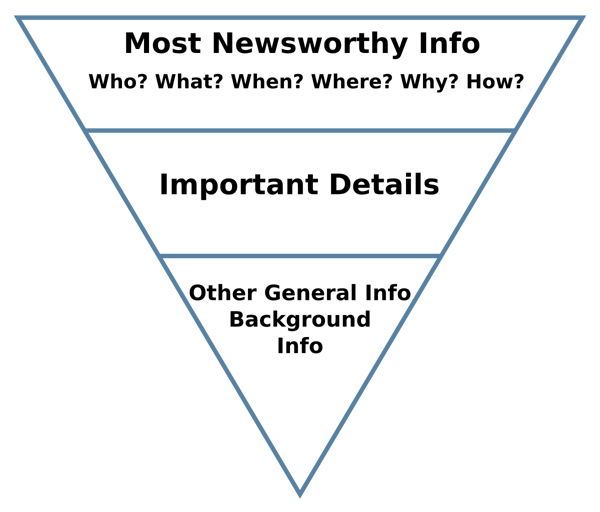
Source: Wikipedia
When you think about each page of your website ask yourself, “What is the one thing I want a prospect to take away?”
After you write your message, Bernoff suggests this: remove the first sentence and read your message again. Does it still make sense? Can you remove the second sentence? This eliminates unnecessary lead-in content.
Tip #2. Use Relevant Graphics
People are more likely to remember information when it’s accompanied by a relevant visual. Images have the power to evoke emotions for your reader better than words. Digital mediums beg for visuals over chunks of text.
Notice I said relevant. You might find a picture of my Goldendoodle, Getty, adorable, but adding it to this blog won’t help you remember my five tips.
Wondering where you can find visuals for your digital content? You’re in luck. There are many quality stock photo sites that offer free photos. Unsplash and Pexels are two we use often at XYPN.
If you’re interested in creating your own graphics, Canva is a fantastic design tool, and many find the free version more than adequate. You can also create graphs or charts to visually display data in Google Sheets or Microsoft Excel.
If you’re promoting a new service on your social page, include an image depicting that service. Perhaps you can get a picture from a client meeting (with your client’s permission, of course). Staging a photo with family members or friends works too!
Go to your firm’s website and close your eyes. When you open your eyes, what are the first three things you feel, see, or think? Are those the emotions you want your prospects and clients to have? If your visuals don’t align with your goals, it’s time to update your imagery.
Tip #3. Bullets and Tables Are Your Friends
People tend to write the way they speak. This can work well when crafting your next short novel. It is not, however, ideal for digital consumption.
Smaller screen sizes, decreasing attention spans, and a general inundation of information make long sentences on digital mediums difficult to digest. Bulleted lists or tables share key information clearly and concisely—you don’t need to rely on filler words to tie sentences together.
When formatting statements for a bulleted list, use short phrases versus full sentences. Text decoration, such as bolding or italicizing, create emphasis. Note: Use text decoration sparingly. Otherwise, the impact is diminished.
Here’s an example of a value message written two different ways:
Sentence format:
Participating in the XYPN Community helps you grow your professional network and increase personal connections.
Bullet format:
Grow your professional network and personal connections
The sentence contains 15 words; the bullet statement has seven. Same meaning, half the words.
Tip #4.Remove Filler Words
When we don’t want to come across too forward, we attempt to soften our statements with generalizations. This makes us feel more comfortable as writers but hinders our message.
Filler words lack precision or purpose. Common offenders include various, a lot, a few, secondly/thirdly, probably, just, and that.
Would you tell someone in conversation you’re probably good at financial planning and maybe could offer a few pointers that just might help them?
Don’t let fillers in your content convey uncertainty.
Wait just a minute…
In late 2015, the word "just" became a hot topic. Articles encouraged women to remove this from their professional communication. Dissenting opinions followed arguing the word "just” can actually create emphasis, citing Nike’s “Just do it” slogan.
What does that mean for digital writing? Remember, filler words lack precision or purpose. If a particular word enhances your message, keep it. In Nike’s case, “Do it” doesn’t pack quite the same punch as “Just do it.”
Tip #5. Edit.Edit Again. Edit Some More.
Editing is the best way to cut clutter in your writing.
I don’t mean making sure your message sounds good. Give each revision a purpose.
Focus on spelling and grammatical errors first. Eliminate filler words next. Then convert one paragraph to a list or table.
Ask someone else to read your work to find things you miss. If you have someone edit, be specific in your ask; for example, ask them to be on the lookout for filler words, to work on improving clarity, or to remove redundancies.
Incorporate editing throughout your writing process. While writing this, I continually edited each sentence and section. Write a sentence, read it, rewrite, and move on. Do the same for each section.
Microsoft Word now makes recommendations on formatting along with spelling and grammar. Grammarly’s premium version identifies wordiness, hedging, and ineffective language.
Effective communication is a process. I wrote a killer intro about radio broadcasters for baseball (my favorite sport) when I started writing this. Clearly, that intro didn’t make the cut. It didn’t add to my message. But the process of writing it helped get me started.
Investing time into refining my message allowed me to cut out the unnecessary—the clutter—to focus on what is truly important.
Optimizing for digital consumption means saying what you mean with fewer words. Warning: just because you’re using fewer words does not mean it will take you any less time. Perfecting your message is a constant work in progress.

About the Author
As XYPN’s Webmaster, Katie DeMars plays a major role in communicating XYPN’s value proposition to the world through digital mediums. Her career experiences span marketing and web roles giving her a unique perspective when approaching each project. Katie is passionate about creating exceptional virtual experiences and is excited to share XYPN’s story through digital platforms.
Share this
- Advisor Blog (722)
- Financial Advisors (245)
- Growing an RIA (128)
- Business Development (96)
- Digital Marketing (96)
- Marketing (93)
- Community (82)
- Start an RIA (76)
- Coaching (75)
- Running an RIA (72)
- Compliance (70)
- Client Acquisition (68)
- Technology (67)
- Entrepreneurship (64)
- XYPN LIVE (64)
- Fee-only advisor (49)
- Sales (49)
- Bookkeeping (46)
- Client Engagement (45)
- Practice Management (44)
- XYPN Books (43)
- Scaling an RIA (42)
- Investment Management (41)
- Financial Education & Resources (32)
- Client Services (31)
- Employee Engagement (31)
- Lifestyle, Family, & Personal Finance (31)
- Market Trends (27)
- Journey Makers (25)
- Process (18)
- Niche (13)
- SEO (9)
- Career Change (8)
- Partnership (8)
- Transitioning Your Business (7)
- Sapphire (6)
- Persona (4)
- Transitioning To Fee-Only (4)
- Emerald (3)
- Social Media (3)
- Transitioning Clients (3)
- RIA (2)
- Onboarding (1)
Subscribe by email
You May Also Like
These Related Stories

The Anatomy of a High-Converting Website
Nov 5, 2020
4 min read
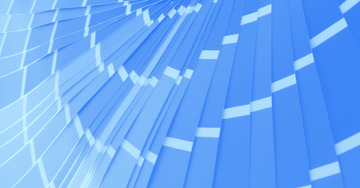
How to Create a Brand Book for Your Firm
Nov 26, 2018
5 min read




.png?width=600&height=400&name=PW%20%20Insider%20Insights%20YT%20Thumbnail%20Image%201920%20%C3%97%201080%20px%20(1).png)