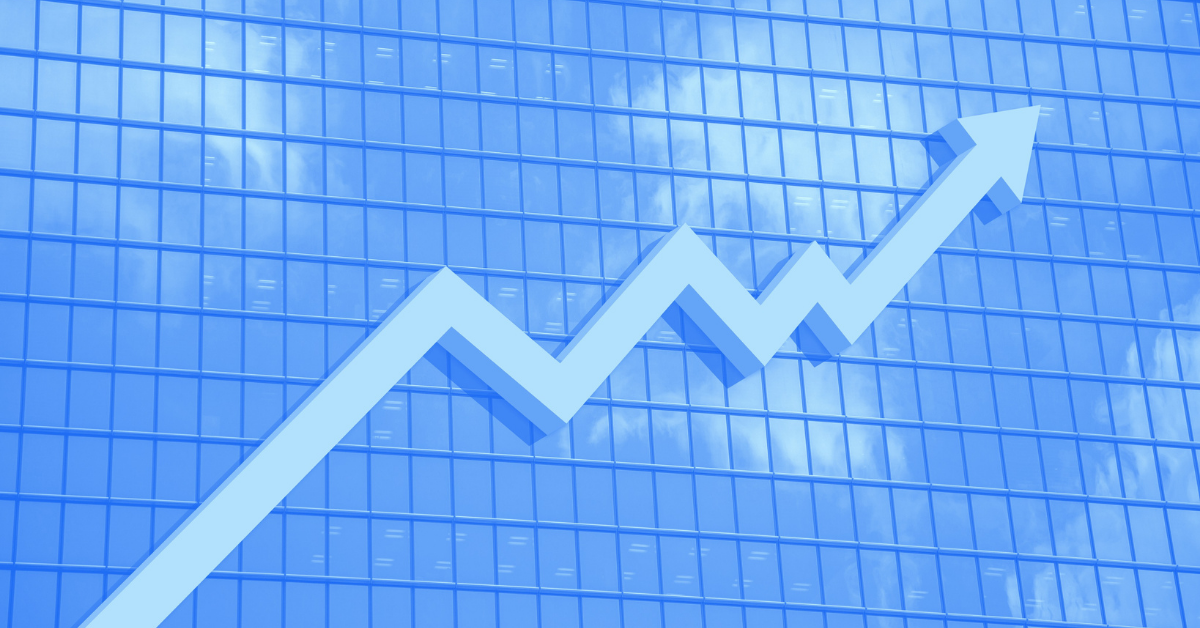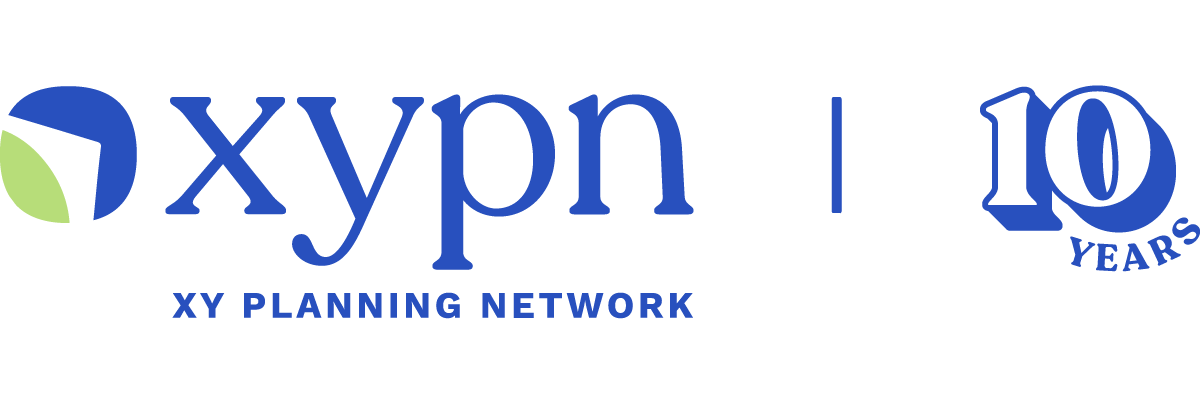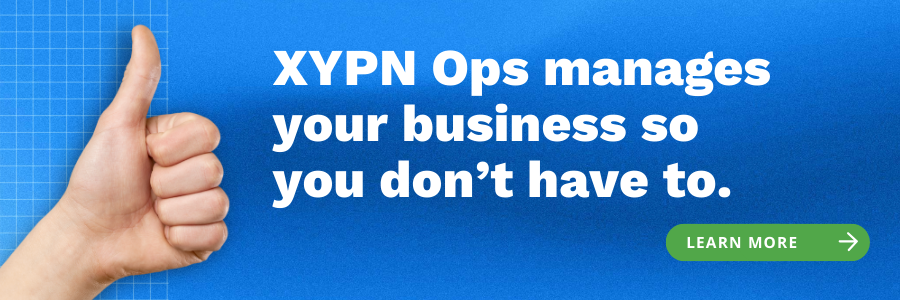Battle of the Bots: Comparing and Ranking AI Notetaker Solutions for Advisors
Share this
Unless you’ve been living under a rock in a deep cave on an uninhabited island, you’ve witnessed AI revolutionizing industries, carving new landscapes everywhere it touches—in what feels like nanoseconds. Financial planning is no exception.
In this article we’re going to focus on the opportunities AI offers advisors to streamline operations and reduce costs regarding note and record-keeping. While the playing field is vast (over 100 products exist!), we drew our top nine solutions based on XYPN member requests and our experiences.
First, let’s start by stating the obvious: while good record-keeping is incredibly useful for you and your clients, most advisors don’t relish post-meeting tasks like meeting notes and recaps, never mind the additional responsibility of ensuring those records are compliant. So, solving for these criteria was top-of-mind during our review.
First things first...is AI right for your firm?
Before diving in, the first consideration is whether AI is right for your firm and your clients. It’s important to acknowledge when it might not be the best fit to utilize AI.
Up until recently, there were only a few AI options available and it was easy for advisors to take a “let’s wait and see how this proves out before adopting” approach. Meanwhile, the tried and true options exist: 1) take notes yourself and hope you can stay engaged while juggling the meeting, systems, notes, and your client's questions, 2) bring in a colleague, or 3) hire an assistant. All of these choices are expensive though, and the opportunity cost of spending time on them prevents you from performing higher-level activities like onboarding more clients or expanding your marketing efforts.
So it’s understandable that AI’s siren call to relieve some of these burdens at a lower opportunity cost grows louder. But it's still a developing technology, and while AI itself is not a new concept, the companies offering these systems are still fairly new. The popular Chat GPT has only been available since 2022. Things like security requirements, data privacy, and other legal considerations can make managing AI an evolving set of risks.
As with all software adoptions, it is vital to consider your client base and how AI would serve them. Working with the tech-adverse or those who have anxiety about privacy might cause some security concerns. There may also be clients who just don’t like having these fairly personal conversations being recorded. It’s always important to discuss with your current clients whether or not they would be open to adopting AI into your business.
How Do I Know if my Clients are Open To AI?
Here are some questions to ask yourself
- Are my clients generally open to tech solutions?
- Have my clients shared views on AI?
- Do my clients seem highly cautious about online security and privacy?
- Do you already hold virtual meetings? (It’s easier to integrate this tool in a virtual setting.)
Once you’ve evaluated and determined that your clients are a good fit, it’s time to start shopping for options.
Privacy and Security Best Practices
Your first stop should be to understand the privacy and security landscape of AI Notetakers. Since this is developing technology and new systems are popping up all the time, it’s important you lead with certain internal best practices when evaluating your options
- Certifications: Choose a subscription that meets your firm's data privacy and cybersecurity requirements. This should include a minimum of password protection, data encryption, and limits on how the data is used, which may require you to engage in an upper-level subscription package.
- Strong Password: Always use a unique, strong, generated password for your AI. And yes, we are talking to you, “firmname#12”.
- Sharing Permissions: Set permission sharing to limit who can access recordings
- Participation Awareness: Make sure everyone is aware of the fact that you are recording the meeting and why
- Protected Network Usage: Always follow best online security practices. Using a VPN and installing virus protection can help prevent issues.
- Software Updates: Stay current on all software updates on your computer and AI software systems.
What We Compared
We took the most frequently asked about AI Notetakers at XYPN and compared their security, features, usability, functionality, integrations, and price to help you find the notetaker that is right for you. Here is what we found.
Summary Table:
|
Video and Audio Recording |
Transcript Availability |
Meeting Recap with Action Items |
Industry Specific |
Monthly Price |
|
|
Grain |
|
|
$0-$39 per seat |
||
|
Fathom |
|
|
$0-50 per seat |
||
|
FinMate AI |
|
|
$95-$150 per seat |
||
|
Jump AI |
|
|
$110+ per seat |
||
|
Otter AI |
|
0-$20 per seat |
|||
|
Zocks |
$67-109 per seat |
||||
|
FireFlies |
|
|
$0-39 per seat |
||
|
ZOOM AI |
|
|
Included with Zoom Pro |
||
|
Zoom Transcript |
|
Included with Zoom Pro |
Who Won in The Battle of the Bots?
Best Overall Value and Best for User Experience: Grain
Pros:
- Great price point
- One of the highest accuracy ratings
- Great use of out-of-box features
- Good user experience
Cons:
- No integrations with advisor-specific systems
Best for Integration with XYPN Tech Stack and Best for Customizations: Jump AI
Pros:
- Direct Integrations with Wealthbox and Redtail
- Ability to upload and transcribe other files
- Summaries with advisor-specific categories
- Ability to create meeting agendas based on previous communications
- Clean user interface
- Integration with phone services
Cons:
- Second most expensive on the list
- Limited number of meetings
- Onboarding period
- Had some bugs in the testing
Best for Security: ZOCKS
Pros:
- Customizable data retention policy
- Industry-specific summary customizations
- App for in-person meeting transcription
- Integrations with Wealthbox and Redtail
Cons:
- Clunky user experience
- Long load time
- Steep price point
- Limited number of meetings
- Does not store audio or video (this may be a pro and con)
Best for Accuracy: FINMATE AI
Pros:
- Direct Integrations with Wealthbox and Redtail
- Ability to upload and transcribe other files
- Ability to push tasks to CRM
- Simple user interface
Cons:
- High price point
- Limited number of hours
A note about accuracy testing: We tested each in the same meeting to see how accurate they were in transcribing the call, identifying the speakers, and creating notes or action items where applicable. To test accuracy, we took a series of random time stamps, listened to the recording, and manually wrote down what was said and who the speaker was. We then compared this to the transcription (if available), and checked how this compared to the summary created.
Best Out-of-Box Features: Fireflies
Pros:
- Great price point
- One of the highest accuracy ratings
- Great use of features
- Good user experience
- Lots of integrations with Project Management Software
Cons:
- No integrations with advisor-specific systems
- Many features only available at higher subscription levels
The Nitty Gritty:
Fathom
Overview: Fathom is a general AI notetaker that can be used in a variety of industries. Fathom can be used in Teams, Google Meets, or in Zoom. It transcribes and records both audio and video while creating summaries.
Monthly Price Range: $0-50 per seat
What You Get for Free: Unlimited calls, limited summary, no access to action items
Number of Meetings: Unlimited per month
Recorder Type: Video, Audio, Transcript
Available Integrations: Zoom, Google Meet, Microsoft Team, Salesforce, Slack, Hubspot, Google Calendar, Outlook Calendar
Security: General Trust Center, SOC 2 Type II, HIPAA, GDPR, CCPA
Recorder Type: Video, Audio, Transcript
Data Storage: 256-bit Advanced Encryption
Two-Factor Authentication: Yes
Industry Specific: No
Transcript Accuracy Rating: 3
Notes/Meeting Recap Created: Yes
CFP Confidentiality Requirements: The solution could not provide evidence of how the program integrated AI learning into its process.
Other Available Languages: Fathom currently supports French, Spanish, Italian, and German.
What We Liked: We really love the widget that appears during a call that allows you to bookmark or highlight specific sections of the meeting to refer back to later. Fathom also allows you the ability to switch between 14 different summary templates (a customizable one soon to come if rumors are to be believed). Even with the more limited features on the free version, it still offers unlimited calls. The system allows you to copy a version of the summary specifically formatted for your email provider, which you can paste and send. They also offer non-English options, though we did not test these for accuracy.
What We Didn’t Like: The Fathom website itself can seem a little clunky to navigate, though you won’t need to go there often after your initial sign-up. The accuracy was lower than the other AIs tested, mostly in translating numbers correctly.
FinMate AI
Overview: FinMate AI was designed specifically for financial advisors. It connects with Teams, Google Meets, and Zoom, transcribes, records audio and video, and allows you to integrate with common CRMs like Wealthbox and Redtail.
Monthly Price Range: $95-$150 per seat
What You Get for Free: No free version available
Number of Meetings: 10-40 hours per month
Recorder Type: Video, Audio, Transcript
Available Integrations: Zoom, Google Meet, Microsoft Team, Redtail, Wealthbox, Google Calendar, Outlook Calendar, Salesforce, Practify, XLR8, Webex
Security: SOC 2 Type II
Recorder Type: Video, Audio, Transcript
Data Storage: TLS v1.3 Encryption for data in transit, AES-256 encryption for data at rest
Two-Factor Authentication: Not for their specific system, but connected systems can utilize 2FA, FinMate AI does use multi-user security measures on the back end.
Industry Specific: Yes
Transcript Accuracy Rating: 5
Notes/Meeting Recap Created: Yes
CFP Confidentiality Requirements: No data is used for AI advancement.
Other Available Languages: English, Spanish, German, French, and Italian
What We Liked: We found the integration between Wealthbox to be especially useful, particularly when pushing tasks from the autogenerated meeting summaries. We really loved that FinMate allows you to upload files from a recording taken elsewhere to transcribe. This may be useful to advisors who hold in-person meetings and record in a different way. They even have a help doc explaining how to record on these different systems. The way the summaries are created seems detailed and broken up into categories that might be very useful depending on what you like to focus on in your meetings. We found it to be highly accurate, passing our tests with a nearly 100% accuracy rate.
What We Didn’t Like: While many advisors may find the hourly cap to be more than sufficient for their needs, the cap might be limiting for some use cases (think surge meetings). Additionally, the price is significant at the package level most advisors would need. There are limited customization options as compared to the more general AI notetakers on this list.
Fireflies
Overview: Fireflies is a versatile AI notetaker suitable for use across multiple industries. It integrates with Microsoft Teams, Google Meet, and Zoom, transcribing and recording both audio and video during meetings. Additionally, it creates concise summaries to highlight key points and action items.
Monthly Price Range: $0-39 per seat
What You Get for Free: Unlimited transcription, limited AI Summaries, 800 mins of storage/seat
Number of Meetings: 800 minutes per month
Recorder Type: Video, Audio, Transcript
Available Integrations: Zoom, Google Meet, Teams, Google Calendar, Outlook Calendar, Webex, Skype, Dialpad, Lifesize, GoToMeeting, Zoho, Pipedrive, Hubspot, Salesforce, Close, Freshsales, Copper, Salesflare, Zendesk Sell, Customer Sucess Box, Calendly, BOX, Dropbox, Onedrive, Zapier, Asana, Monday.com, Trello, ClickUp, Notion, Google Docs, and more
Security: SOC 2 Type II, GDPR, HIPPA (only available at Enterprise Level)
Recorder Type: Video, Audio, Transcript
Data Storage: 256-bit AES encryption in storage and a 256-bit SSL/TLS encryption in transit.
Industry Specific: No
Transcript Accuracy Rating: 4
Notes/Meeting Recap Created: Yes
CFP Confidentiality Requirements: No data is used for AI advancement
Other Available Languages: English, Spanish, German, and French
Two-Factor Authentication: None
What We Liked: We loved all the integration options for project management, cloud storage, and virtual meeting software. There are many useful features you can access at high subscription levels. The notes and action items seemed accurate and included the timestamp from the video in case you wanted to go back and watch. The meeting summaries can be automatically saved into your cloud storage file system. The Topic Tracker was a nice feature.
What We Didn’t Like: Many useful features of Fireflies are only available at higher subscription levels, and the cap on minutes may be a limiting factor for some users. Additionally, the platform might seem intimidating to those seeking a simplified experience.
Grain
Overview: Grain is a general AI notetaker that integrates with Microsoft Teams, Google Meet, and Zoom. It generates both notes and summaries and allows you to send a meeting recap email with a customizable template from within the web dashboard.
Monthly Price Range: $0-$39 per seat
What You Get for Free: 20 meetings, basic AI summary, collaborative workspace
Number of Meetings: 20-Unlimited per month
Available Integrations: Zoom, Slack, Salesforce, Hubspot, Aircall, Productboard, Zapier, Google Calendar, Outlook Calendar
Security: SOC 2 Type II
Recorder Type: Video, Audio, Transcript
Data Storage: AWS S3 and 256-bit Advanced Encryption Standard
Two-Factor Authentication: No
Industry Specific: No
Transcript Accuracy Rating: 5
Notes/Meeting Recap Created: Yes
CFP Confidentiality Requirements: No data is used for AI advancement.
Other Available Languages: Grain currently supports language transcription in English, French, German, Italian, Russian, and Spanish.
What We Liked: We loved the level of customization available within the dashboard. Grain gives the user the ability to choose which meetings on your calendar to join, and what summary template you want to use, and even goes so far as to allow you to customize how those summaries are formatted or create one from scratch. Grain’s ability to copy the summary to an email template was very convenient. Advisors can also add specific words for Grain to look out for, perfect for an industry heavy on acronyms and specificity. With all that, it also comes in with a very high accuracy rate, passing our tests at nearly 100%. For all that, the price point is fantastic for the level of options available.
What We Didn’t Like: In our test, we scheduled a start time of 3:00 p.m. but started 5 minutes early. Grain didn’t see the launch until the meeting time was scheduled.
Jump AI
Overview: Jump AI is a newer, premium notetaker for financial advisors which allows them to connect their notes to Wealthbox and Redtail. It promotes itself as highly customizable.
Monthly Price Range: $75 - $175 per advisor per month depending on volume
What You Get for Free: No Free version is available but there is a free trial
Number of Meetings: 30-50 hours per month
Recorder Type: Video, Audio, Transcript
Available Integrations: Zoom, Google Meet, Microsoft Team, Redtail, Wealthbox, Google Calendar, Outlook Calendar, Salesforce, Practify, XLR8, Webex
Security: SOC2 and HIPPA certified
Recorder Type: Video, Audio, Transcript
Data Storage: Cloud storage similar to AWS, hosted on Google Cloud Platform, AES-256 standard encryption.
Two-Factor Authentication: Yes, through Google or Microsoft sign-in
Industry Specific: Yes
Transcript Accuracy Rating: 3.5
Notes/Meeting Recap Created: Yes
CFP Confidentiality Requirements: No data is used for AI advancement.
Other Available Languages: Spanish, English, German, Italian, and French
What We Liked: We appreciate the integration options between Wealthbox and Redtail, allowing notes and tasks to be seamlessly pushed to either system. Workflow integrations with Wealthbox and Redtail can save significant time for some advisors. Additionally, JumpAI can screen emails in the CRM ahead of time and send meeting agendas, a unique feature among the AI solutions we reviewed. The system feels clean and user-friendly. Despite being a small team, the Jump Team is very responsive to requests. JumpAI also offers a mobile app that can record on-the-go and capture phone calls.
What We Didn’t Like: It's important to note that this is a highly customizable system, so advisors seeking an out-of-the-box solution might find better alternatives elsewhere. Due to its customization options, there is an onboarding period. The information available on their website is currently limited, requiring you to schedule a call or email to access a free trial. Similar to other advisor-specific options on this list, it has a cap on the number of hours available. During testing, we encountered several glitches with the toggles and noticed some inaccuracies in note generation.
Otter AI
Overview: Otter is a general application notetaker with a simple user interface.
Monthly Price Range: 0-$20 per seat
What You Get for Free: 300 monthly transcription minutes; 30 minutes per conversation
Number of Meetings: 300-6000 minutes per month
Recorder Type: Transcript, Screenshots, Audio, Transcription
Available Integrations: Google, Microsoft, Zoom, Salesforce, Hubspot, DropBox, Zapier
Security: SOC 2 Type II, CCPA, VPAT
Recorder Type: Audio, Transcript
Data Storage: AWS S3 and 256-bit Advanced Encryption Standard
Two-Factor Authentication: Yes
Industry Specific: Yes
Transcript Accuracy Rating: 4
Notes/Meeting Recap Created: Yes
CFP Confidentiality Requirements: No data is used for AI advancement.
Other Available Languages: English, French, German, Italian, and Spanish.
What We Liked: We like the option to add custom vocabulary to teach it. The summary and transcript were very straightforward and still seemed easy to use. Even though this one doesn’t take video recordings, we liked how it took screenshots and linked them to the point they were shown in the conversation. It seemed very easy to collaborate with teammates on this system, so multi-advisor firms may find that a useful feature.
What We Didn’t Like: The minutes' caps may be a hindrance at the lower subscription levels some some advisors, though the price point makes it worthwhile to upgrade to the higher package. The lack of summary customization options compared to other systems may be a barrier.
Zocks
Overview: Zocks is a financial advisor-designed notetaker that stores only the notes themselves, no audio or video. It appears to be designed with security at the forefront of considerations.
Monthly Price Range: $67-109 per seat
What You Get for Free: No free version available
Number of Meetings: 20-40 per month
Recorder Type: Notes only
Available Integrations: Zoom, Google Meet, Microsoft Team, Redtail, Wealthbox, Google Calendar, Outlook Calendar, Salesforce, Practify, XLR8, webex
Security: SOC 2 Type II
Data Storage: AES 256 more than AWS S3 and 256-bit Advanced Encryption Standard.
Two-Factor Authentication: Yes
Industry Specific: Yes
Accuracy Rating: N/A: This system did not create a transcript to compare
Notes/Meeting Recap Created: Yes
Other Available Languages: English, Spanish, French, and German
CFP Confidentiality Requirements: No data is used to improve their AI system.
What We Liked: We liked some of the customizations available on summaries and the ability to upload an audio file to have it transcribed. The setup has lots of different options to choose between meeting types and presets. It also has an app that allows you to tape in-person meetings. Security is clearly something top of mind, as you are able to create a custom data retention policy. This might be a great option for clients who are skittish about a traditional AI notetaker.
What We Didn’t Like: It felt a little unfair to compare this one to the others on this list since it’s very strictly a notetaker with no video, audio, or copies of the full transcript available. The pricing might feel a bit steep compared to the meeting limit. The meeting summary boxes may feel a little clunky to some users, and the data didn’t seem to load very quickly in testing. In testing, the system itself was hard to use at points.
A note about ZOOM AI and ZOOM Transcription Feature: Although we did fully test both features, we found them to be inaccurate and extremely low on the usability scale. In addition, the summaries offered required too many adjustments to lend themselves to our recommendation.
What to do if you meet with a client in person?
If you conduct in-person meetings, all is not lost. We find that most clients who hold these types of meetings do so while still in an office setting, using a laptop that projects financial plans and PowerPoint presentations onto a screen.
In this case, we recommend that you turn on your AI Notetaking software just as you would in a virtual meeting. Additionally, some solutions like JumpAI will provide a mobile application that can be used for in-person meetings. Pro Tip: Encourage your clients to sit close to the laptop so that the system can still pick up each speaker.
How to inform your clients
Once you’ve selected your notetaker, it’s time to think about how to present this new feature to your clients. Here are three tips for rolling out this new tool.
1. Tell them in advance
It’s important that this isn’t a surprise. AI Notetakers will often appear as a participant in the meeting. Give them a heads-up when you create the meeting request so they know what to expect.
2. Tell them what is in it for them
As you explain your desire to use this tool, be sure to include information about why this will create a better client experience. This list should include things like better recaps, quicker recaps, more consistent recaps, more engagement in meetings, and better documentation.
3. Tell them how you will be storing the recording and for how long.
This may depend on the notetaker you choose, your own data retention policies, and compliance regulations. Create a policy and share this opening with your clients during the introduction process.
What’s the Conclusion?
As AI notetakers become a staple in more advisors’ toolkits, selecting the right one demands a thoughtful approach. From Grain's versatility to FinMate AI's precision and Zocks' emphasis on security, each option offers its own unique advantage. Your decision will also hinge on factors like costs, meeting frequency, and integration needs.
Ultimately, the path to AI integration requires careful consideration and balancing technological prowess with client priorities. Find that sweet spot, and suddenly the dreaded, tedious notetaking task becomes as simple as a click of a button.
–Written by AI (kidding!)
About the Author
Monique Dutkowsky is Vice President of XYPN Ops. She is an economist and former adjunct professor of economics at Montana State University. When she’s not playing with her three kids, she spends her time enjoying the beauty of Montana through trail running, backpacking, and skiing. Kait Nortum is an exceptionally motivated service coordinator for XYPN. With sales and accounts experience, Kait is dedicated to building superb customer relations while maintaining high profitability and efficiency.
Share this
- Fee-only advisor (385)
- Advice (314)
- Business Development (248)
- Independent Financial Advisor (205)
- Growing Your Firm (161)
- Marketing (133)
- Financial Planning (129)
- What Would Arlene Say (WWAS) (81)
- Business Coach (80)
- Firm Ownership (78)
- Compliance (76)
- Training (75)
- Business (69)
- Financial Advisors (63)
- Building Your Firm (62)
- Online Marketing (61)
- Events (60)
- Starting a Firm (52)
- Technology (49)
- From XYPN Members (48)
- Staffing & HR (48)
- Launching a firm (46)
- Advisors (41)
- Entrepreneurship (39)
- Taxes (37)
- Networking & Community (34)
- Interviews and Case Studies (32)
- Investment Management (31)
- Sales (27)
- Social Responsibility (27)
- XYPN Invest (26)
- Business Owner (25)
- Small Business Owner (20)
- Financial Management & Investment (19)
- Industry Trends & Insights (19)
- Financial Education (17)
- Financial Planners (17)
- Tech Stack (17)
- XYPN (17)
- Leadership & Vision (16)
- Investing (15)
- Niche (15)
- How to be a Financial Advisor (14)
- NextGen (14)
- RIA (14)
- Media (13)
- Preparing to Launch (13)
- Press Mentions (13)
- RIA Operations (12)
- RIA Owner (12)
- Scaling (12)
- XYPN Membership (12)
- Advisor Success (11)
- Assets Under Management (AUM) (11)
- First Year (11)
- Goals (11)
- Building Your Firm (9)
- Communication (8)
- Lessons (8)
- Study Group (8)
- Time Management (8)
- Virtual Advisor (8)
- Behavioral Finance (7)
- Growth (7)
- Pricing Models (7)
- Automation (6)
- From Our Advisors (6)
- Independent RIA (6)
- Money Management (6)
- Motivation (6)
- Processes (6)
- Broker-Dealers (5)
- College Planning (5)
- Filing Status (5)
- How I Did It series (5)
- Investment Planner (5)
- Mental Health (5)
- Michael Kitces (5)
- RIA Operations (5)
- Retirement (5)
- Risk and Investing (5)
- S Corpration (5)
- Succession Plans (5)
- Support System (5)
- TAMP (5)
- Wealth (5)
- Year-End (5)
- Outsourcing (4)
- Preparing to Launch (4)
- Selling a Firm (4)
- Benchmarking Study (3)
- Budgeting (3)
- Career Changers (3)
- Engagement (3)
- Fiduciary (3)
- Getting Leads (3)
- Membership (3)
- Millennials (3)
- Monthly Retainer Model (3)
- Partnership (3)
- Pricing (3)
- Recordkeeping (3)
- Risk Assessment (3)
- Small Business (3)
- Staying Relevant (3)
- Work Life Balance (3)
- Advice-Only Planning (2)
- Bookkeeping (2)
- Charitable Donations (2)
- Client Acquisition (2)
- Differentiation (2)
- Health Care (2)
- IRA (2)
- Inflation (2)
- Productivity (2)
- XYPN LIVE (2)
- Finding Success (1)
- Implementing (1)
- Security (1)
Subscribe by email
You May Also Like
These Related Stories

Core Tech You’ll Need to Launch Your RIA Firm

How to Activate and Accelerate Your Financial Planning Firm's Growth