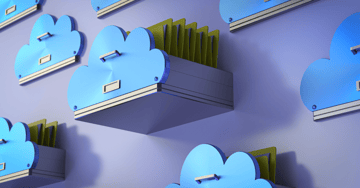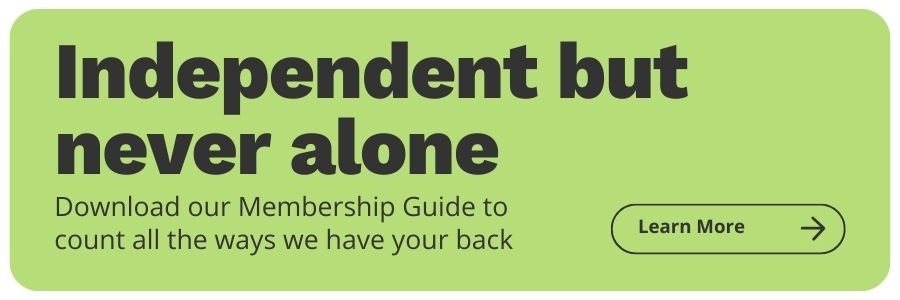A Guide to Google Analytics: What's Normal Anyway?
Share this
If I had a nickel for every time a financial advisor told me, “I have Google Analytics, but I have no idea what I’m looking at,” I’d be writing this article from my beachfront property in Aruba.
It’s very common to feel overwhelmed by your website analytics. There’s a lot of data to explore, and an equal amount to get lost in. It’s also very worth the effort to get comfortable with the software. You can make incredibly efficient and effective marketing decisions when you know your metrics.
Google Analytics becomes useful when you (a) know where to look, and (b) know what to look for. Today we’ll break it down and tour the key reports every advisor should know.
The Basics: What Am I Looking At?
To get you started, let’s take a tour of a few key highlights within your Home report, Audience reports, Acquisition reports, and Behavior reports.
First Things First
Every time you log in, you’ll be greeted by the Home report. Google automatically displays a high-level overview of your stats on this page. You can choose to customize what appears in the Home report, but for now we’ll focus on the basic default view.
The first box offers a nice summary of your Users, Sessions, Bounce Rate, and Session Duration. I suggest you start there.
“Users” is the count of people who initiated at least one visit to your website within the date range. Users represents individual people. Next to that, the “Sessions” count will likely be slightly higher than Users because Sessions represents the total visits made to your website, regardless of who made them or how long they stayed. If I visited your website yesterday and this morning, I’d represent 1 User and 2 Sessions.
Wondering what numbers are normal? We’ll get to that later.
“Bounce Rate” tells you the percentage of Users who visited your website and left without doing anything else. They came, they saw, they immediately left. Why might a person bounce? For one, they may visit your homepage, think “eh this isn’t for me” and leave. On the other hand, it may be a totally normal, happy interaction and still count as a bounce. If I get your email newsletter and click on a link to read your blog post, I may read it and then immediately leave. That’s a bounce. This isn’t inherently bad, per se; it just might signal that you could do a better job keeping readers engaged and clicking around to see more information. Some advisors get hung up on their Bounce Rate. Please remember it’s one stat among many.
“Session Duration” is a bit more self-explanatory. This stat will tell you the average length of time your viewers spend during a session on your website. Please remember this is always expressed as an average. If your Session Duration says 0m 56s, this doesn’t mean everyone spent just 56 seconds on your website. It means, for example, that for every two people that spent 10 seconds on the site, there was a person that spent ~2.5 minutes.
Get to Know Your Report Categories
Next, let’s take a look at the categories listed on the left-hand side of the Google Analytics dashboard. This is where you will navigate for data that’s a bit more insightful.
The three main report categories to begin with are Audience, Acquisition, and Behavior. These will help you answer deeper questions about how your marketing efforts are going, how your website is doing, who’s engaging with it and how.
The Audience section contains reports about -you guessed it- your website audience. Anytime you want to know about the people on your website, visit this section. I suggest deciding what types of audience data that actually matters to your firm before diving into the reports. There’s a lot in there, and it can be hard to stay focused on what actually matters.
Within Audience reports, you can see where your visitors are physically located (click Geo then Location), what age they are (click Demographics then Age), what percentage are using their phone or desktop when viewing your site (click Mobile then Overview), how many of them are new visitors versus returning visitors (click Behavior then New vs Returning), and more.
The Acquisition reports help you know where you’re getting (aka acquiring) website traffic from. This is perhaps the most insightful, KPI-worthy section of Google Analytics for new and growing firms. Knowing which of your marketing efforts drives good traffic is powerful insight!
For this information, click on All Traffic and then Source/Medium. Here you will see a list of the sources that are driving your traffic. Please note the date range of the report (typical default is 7 days), and perhaps widen the timeframe before putting too much importance on the data. Adjust the dates in the top right corner of the screen. I suggest looking back at the most recent 3+ months or so, if you’re looking at this data for the first time.
Do you see something interesting right away? Where are you getting most of your Users from? Which sources are driving traffic that’s most highly engaged (look at the columns for Pages / Session or Avg. Session Duration)? Are any sources driving a lot of volume, but low quality? Are you working hard on your Facebook page, but see very little traffic coming from that source? The lessons are plentiful from this Acquisition section.
Thirdly, the Behavior reports offer data about how visitors “behave” on your site and their interaction with the content. Two reports I suggest starting with are Site Content and Behavior Flow.
Site Content can be helpful in determining how engaging (or not) your individual pages are. Click “Site Content” then “All Pages” to access the main report. Here you can learn which of your pages are viewed the most, the pages on which Users are spending the most time, where Users are spending very little time, which pages people leave the site from, and more. I encourage you to click on the column titles in order to sort the rows by that metric, and also be cognizant of the date range in that top right hand corner!
The Behavior Flow report is perhaps the most advanced report I’ll mention today, so don’t worry if you want to forego this one for when you’re more comfortable navigating around Google Analytics.
Behavior Flow lets you see how Users navigate or “flow” around the website. You’ll get to see where people started, where they went next (1st interaction), and where they went after that, and so on. Along the path, you will notice red drop-off notations that show you how many people left in each moment. Take your time to take it all in, and hover your cursor over different sections of this report to see what the data has to say.
Google Analytics will offer a default first column of “Landing Page,” but I find this redundant with the second column, “Starting pages,” so I typically click on this dropdown menu and change it to something more meaningful (i.e. Source / Medium).
If you ever get lost in Google Analytics, I encourage you to use Google’s thorough support documentation or chat with your peers in the XYPN community.
What’s “Normal”?
"Is my website doing okay? Is this normal?" I face these questions weekly as the Marketing Coach at XYPN. I've spent years addressing the “what’s normal” question. I’ve seen hundreds of advisor website analytics and therefore have a strong understanding of the reality, but it’s difficult to share a gut feeling with the masses. Nothing beats a fact. So, I went out and collected hard data.
After three months reviewing 100+ independent financial advisor websites, I have specific benchmarks to share. Some of my research findings will make you laugh, some may make you cry, but they're all real.
“Normal” Website Performance
Users per month = 217
Sessions per month = 279
Avg. pages per session = 1.92
Avg. Session Duration (min:sec) = 1:22
Bounce Rate = 68.10%
Conversion of user to prospect meeting = 0.41%
This is just the start. You can get access to my full 50-minute presentation of the website analytics study on-demand through our website.
 About the Author
About the Author
Carolyn Dalle-Molle is a professional marketer with several years of experience helping small businesses reach their growth goals. Her approach to marketing is both creative and analytical; helping people achieve a creative flow that’s unique and exciting, while using tracking and metrics to learn what actually works for their business. Based in Boston, she's honored to work with XY Planning Network from coast to coast. Outside of work, she enjoys volunteering with elderly, making videos, and traveling with her friends and family.
Share this
- Advisor Blog (719)
- Financial Advisors (242)
- Growing an RIA (128)
- Business Development (93)
- Digital Marketing (93)
- Marketing (90)
- Community (82)
- Start an RIA (76)
- Coaching (73)
- Running an RIA (72)
- Compliance (70)
- Client Acquisition (68)
- Technology (67)
- Entrepreneurship (64)
- XYPN LIVE (64)
- Fee-only advisor (49)
- Sales (49)
- Bookkeeping (46)
- Client Engagement (45)
- Practice Management (44)
- XYPN Books (43)
- Scaling an RIA (42)
- Investment Management (41)
- Client Services (31)
- Employee Engagement (31)
- Lifestyle, Family, & Personal Finance (31)
- Financial Education & Resources (29)
- Market Trends (24)
- Journey Makers (23)
- Process (18)
- Niche (12)
- SEO (9)
- Career Change (8)
- Partnership (8)
- Transitioning Your Business (7)
- Sapphire (6)
- Transitioning To Fee-Only (4)
- Emerald (3)
- Persona (3)
- Social Media (3)
- Transitioning Clients (3)
- RIA (2)
- Onboarding (1)
Subscribe by email
You May Also Like
These Related Stories

Are You Hiding From Fears? What Would Arlene Say?
Mar 22, 2018
3 min read

How to Focus on the Marketing Metrics That Matter
Jan 14, 2016
3 min read